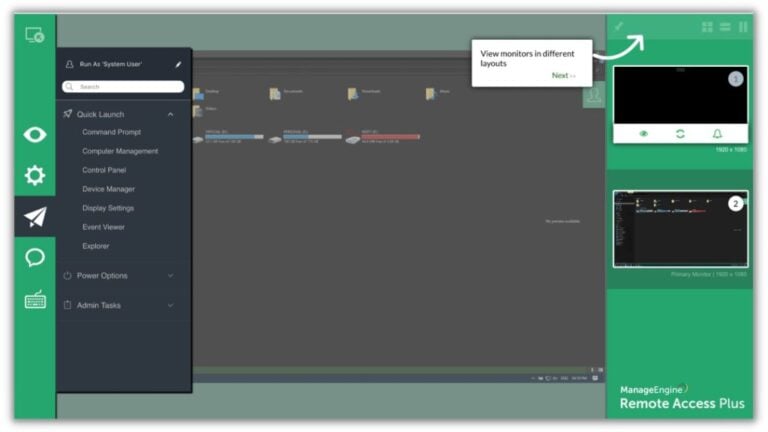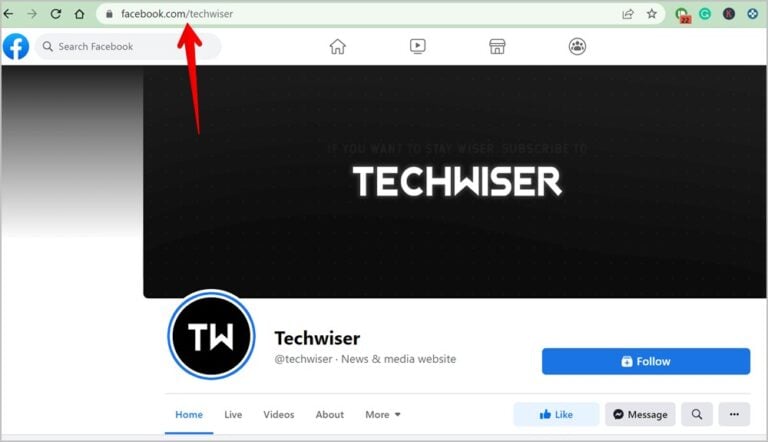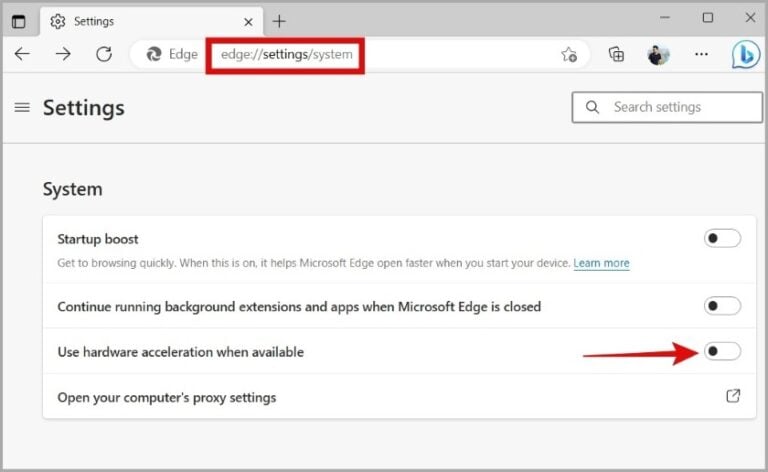Looking for the Best Alternatives to TeamViewer? Check Out These 7 Options
TeamViewer is a popular app for remote desktop access, but it may not be the most secure option. In the past, TeamViewer has been hacked and used in cyber attacks. If you’re concerned about security or simply looking for alternatives to TeamViewer, you’re in luck. In this article, we’ll explore some of the best alternatives…