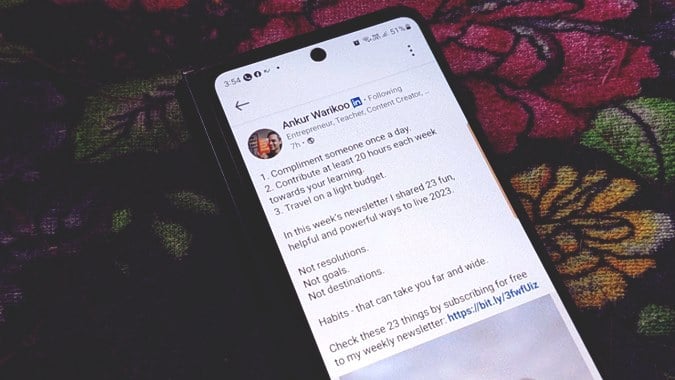How to Get the Most Out of Lists on Google Maps on Your iPhone
Google Maps on iPhone offers a useful feature called Lists that allows you to save and organize places. With Lists, you can plan trips more efficiently, share recommendations with friends, and discover new spots. View All Your Google Maps Lists Open the Google Maps app on your iPhone Tap the Saved tab at the bottom…