Apps to Handle Customer Service on Tablet
How do you select the app that benefits your service team and meets all your customers' expectations?
In today’s demanding market, selecting the right tools is key. This article unpacks the front runners—apps that streamline workflow with powerful ticket management and seamless integration and enable personalized customer interactions on the top of your hands with your tablet. Get ready to enhance your service without the fluff or hard sell.

Harnessing the Power of Customer Service Mobile Apps
Customer service mobile apps have been a game-changer for businesses seeking to deliver excellent customer service.
These mobile apps empower the support teams, allowing them to efficiently manage and resolve incoming support tickets through features such as live monitoring and ticket management, enhancing overall customer satisfaction.
In the palm of their hands, these powerful tools enable managers to oversee and swiftly react within the support workflow using data-driven analytics—all essential elements that contribute to providing exceptional service and effectively addressing customers’ needs.
1. Suptask

Suptask represents a modern advancement in customer service and a help desk software for small businesses designed to meet the demands of today’s support teams.
By providing functionalities that automate repetitive tasks, Suptask seamlessly functions within Slack by merging collaborative efforts with analytical tools.
This empowers agents to manage tickets, share files efficiently, and address customer issues effectively and collaboratively.
Key Features:
- Automated Task Management: Minimize the tasks that are usually done repeatedly by the employees in the organization.
- Slack Integration: Ensures an integrated, fast, and effective team communication.
- Analytical Tools: Gives the necessary information on how the customer and the team interact.
2. Slack
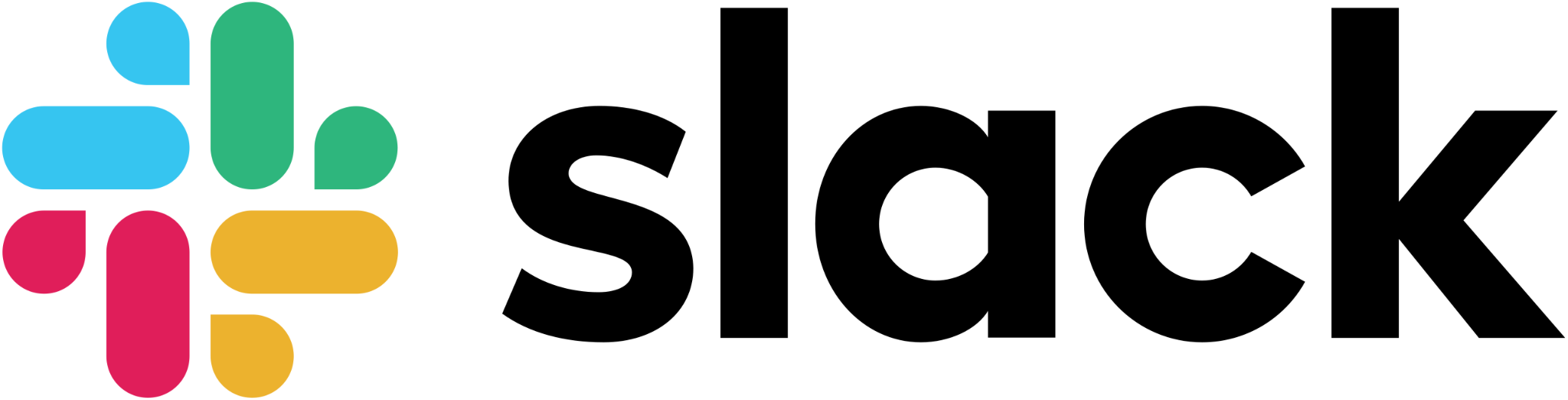
With the current features of Slack that exhibit strong communication, customer service becomes desirable when you add features like Suptask.
It aims at quality customer care by allowing agents to get customers' perspectives immediately, which helps in fast response; thus, top-rated customer service is maintained.
Key Features:
- Real-time Communication: Instant messaging and specialized places where employees can address the issues of concern.
- Integration Capability: It is one of the few applications compatible with most customer service tools programs.
- Collaborative Environment: The environment encourages the team members to address instant customer requests as a unit.
3. Zoho Assist

Certainly, Zoho Assist is a significant milestone in the remote support arena. It allows service agents to help customers through instant assistance. It is a platform that lets agents access customer devices, and thus, the tool bridges the problem and solution career using the given problem zone.
Key Features:
- Remote Access: Securely control all the customer’s devices to solve the prompts in time.
- Instant Support: Providing timely aid without being physically present.
- User-friendly Interface: It is simple for the employees and customers to operate the application.
4. Zoom

From an application that only served as a video conferencing solution, Zoom is now capable of being a dominant management tool in the customer service ecosystem.
By creating communication channels or providing video in a contact center setting, the platform offers client engagement and satisfaction through personalization.
Key Features:
- Video Support: Makes it possible for sales and customers to communicate with each other as if they were in the same room,
- Screen Sharing is never superfluous. It helps customer support staff assist customers and guide them visually.
- Meeting Scheduling: Ensuring all presentation and mentoring calls are done well becomes a breeze when all the cumbersome processes are put on autopilot.
5. Jira
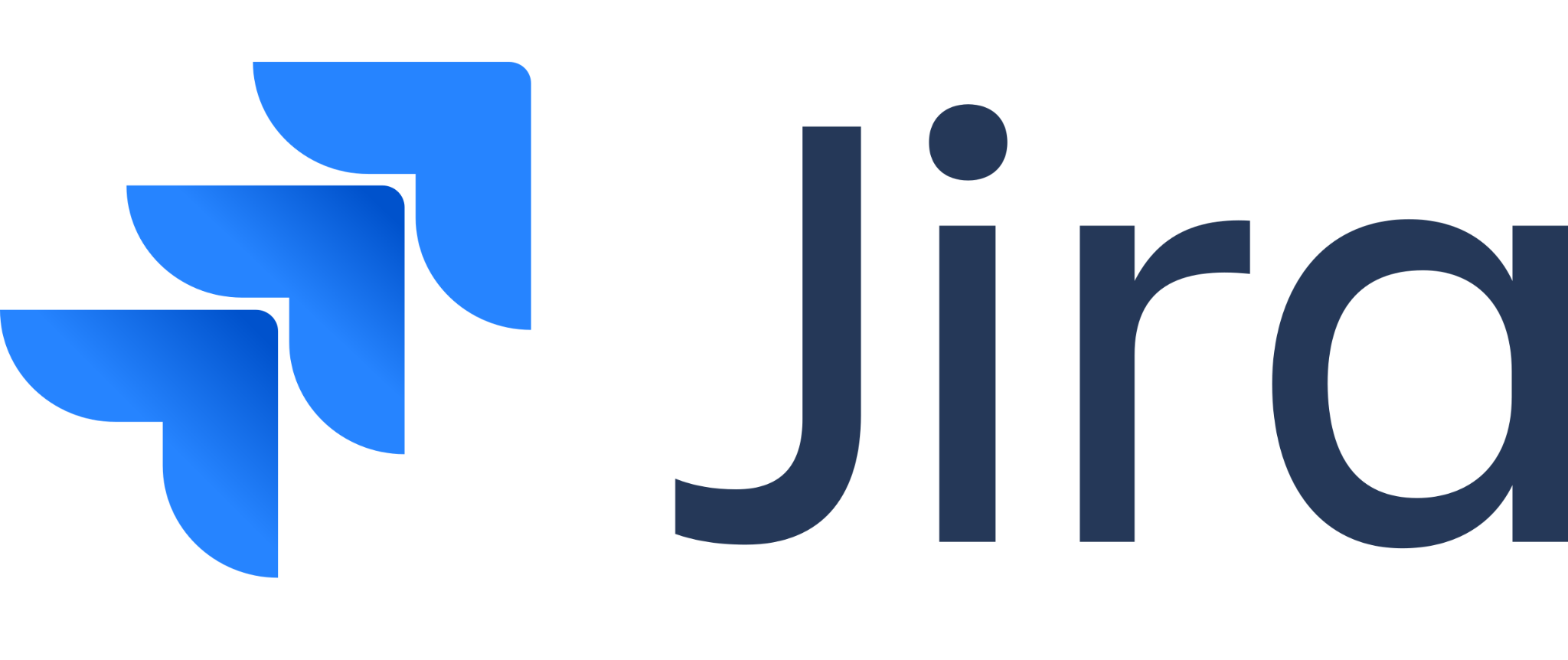
Jira is often considered the most essential tool for project management. Its deft handling of customer service issues only reiterates its indispensability. Jira helps monitor support tickets and manages each ticket by integrating and collaborating with the company's other tools.
Key Features:
- Ticket Management: A trusted solution for ticket tracking and problem solving.
- Integration Options: It has APIs and can easily interact and integrate with other customer service platforms via the use of data and APIs
- Workflow Customization: The automation tools that can be set up through AI bots, which make it possible to personalize existing procedures to enable specific customer support requirements, are the essential configuration-based rules that increase the speed of handling customer service issues.
Key Features of Top Customer Service Apps
For the mobile application-experienced customer service team to be efficient, speed and accuracy have to be superb.
Therefore, we need to consider the enterprise's time, the problems solved, and the simplicity factor when choosing mobile customer service applications.
The Role of Mobile Apps in Providing Personalized Support
Such mobile apps are leading the customer service response by offering personally tailored help to mini video cameras/talking wristbands in particular.
They have been hopefully designed to come with mobile connectivity and tagging devices, equiped with enough learning and improvement parameters to make them intelligent enough to require less feedback and physical presence.
Benefits:
- Personalized Interactions: The interaction is highly personalized, with exact answers depending on the customer's history and data.
- Enhanced Analytics: The business endeavors to obtain profound results concerning customer behavior and preferences.
- Improved Efficiency: Immediate, data-based choices are taken to solve problems faster.

Jim's passion for Apple products ignited in 2007 when Steve Jobs introduced the first iPhone. This was a canon event in his life. Noticing a lack of iPad-focused content that is easy to understand even for “tech-noob”, he decided to create Tabletmonkeys in 2011.
Jim continues to share his expertise and passion for tablets, helping his audience as much as he can with his motto “One Swipe at a Time!”
