Optimizing Web Apps for Tablets: JavaScript Performance Tactics for Touch-First Devices
Tablet usage has surged in both consumer and enterprise environments, yet many web apps still perform like they’re stuck on a desktop.
Developers often carry over performance assumptions from desktop browsers—resulting in sluggish interfaces, delayed input response, and battery-hungry scripts when the app is run on a touch-based device.
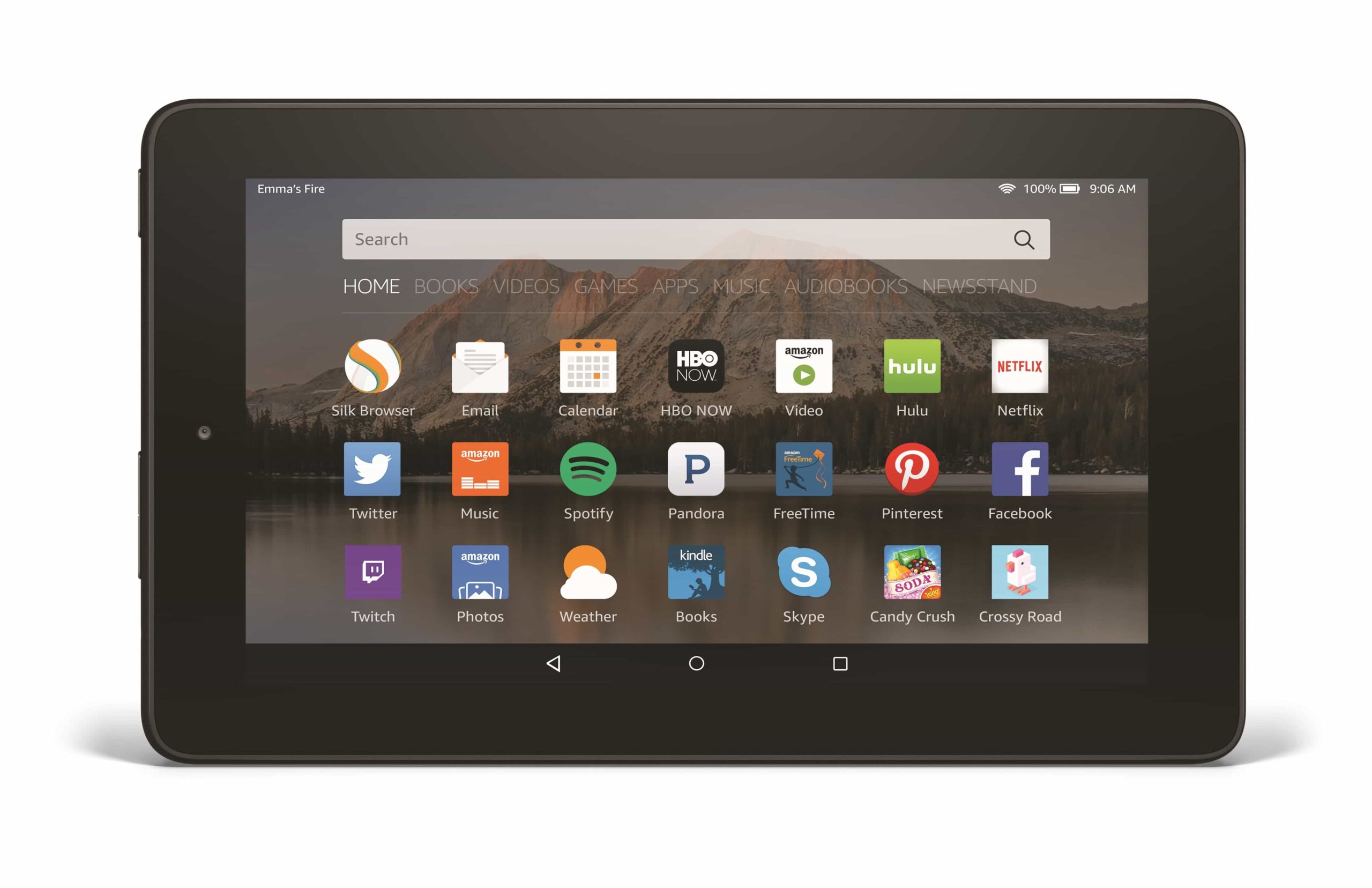
These inefficiencies become especially noticeable on tablets, where users expect mobile-level fluidity but interact with applications that were never fully optimized for that form factor.
The performance gap isn’t just cosmetic. Input latency, unresponsive UIs, and overburdened rendering pipelines degrade the user experience, increase bounce rates, and undermine brand credibility—especially for SaaS platforms and content-rich applications used in fields like healthcare, logistics, and education.
The demands of touch-first design go beyond CSS responsiveness; they require JavaScript to work smarter, not harder, across limited-resource environments.
In this article, we’ll explore proven JavaScript performance tactics tailored specifically to the needs of tablets.
From reducing main-thread execution time and minimizing touch input lag, to implementing smart loading strategies and optimizing gesture recognition, each technique is designed to help your web app behave more like a native experience—without compromising maintainability or scalability.
Core JavaScript Performance Strategies for Tablets
Recognizing the Hardware Constraints of Tablets
Tablets—especially mid-range Android and ARM-based iPads—typically operate with fewer processing threads, reduced memory, and stricter power management compared to desktops or even high-end smartphones. These constraints magnify inefficiencies in JavaScript execution, making performance tuning not just beneficial but essential.
Heavy main-thread operations, excessive DOM mutations, and poorly timed event listeners all compete with rendering tasks, resulting in dropped frames and noticeable lag.
Developers building tablet-ready web apps must prioritize strategies that reduce CPU load, shorten paint cycles, and offload work from the main thread whenever possible.
High-Impact Performance Tactics for JavaScript Optimization
To ensure smooth interactivity on tablets, the following JavaScript tactics are crucial:
- Limit layout thrashing and DOM mutations. Batch DOM reads and writes. Avoid forcing layout recalculations mid-frame. Use requestAnimationFrame() for visual updates to maintain consistent frame rates.
- Use passive event listeners for scroll and touch events. Declaring listeners as passive (e.g., { passive: true }) allows the browser to optimize scrolling performance by bypassing synchronous event blocking.
- Throttle or debounce input handlers. Repeated touchmove or pointermove events can quickly overwhelm the main thread. Debounce these handlers to prevent unnecessary redraws or logic executions.
Applying Architecture-Level Optimization
Performance tuning doesn’t end at the line-by-line level. Strategic architectural decisions have an outsized impact on long-term efficiency—especially when applications scale or incorporate real-time features.
Modular, component-driven design helps isolate performance bottlenecks, while efficient state management prevents cascading re-renders that degrade performance on tablets.
These best practices are hallmarks of expert JavaScript software development, where maintainability and performance are engineered together from the ground up.
Firms like Binary Studio emphasize not just code cleanliness but structural foresight—delivering apps that perform reliably across diverse devices, including tablets where resource constraints are a constant variable.
Conclusion to the Section
Developers who optimize only for desktop benchmarks are likely to miss critical performance flaws on tablets.
By understanding hardware limitations and applying targeted JavaScript strategies, teams can ensure their apps respond quickly to touch, conserve resources, and deliver the polished, native-like experience that today’s tablet users expect.
Enhancing the Touch Experience through UI-Aware Code
Reducing Latency in Touch Interactions
Touch-based input introduces a new layer of complexity for web apps. Unlike mouse events, touch gestures rely on timing precision and visual feedback to feel responsive.
Even slight input lag—typically over 100ms—is immediately perceptible to tablet users, especially in UI-heavy applications like dashboards, e-learning platforms, or interactive catalogs.
To minimize this latency:
- Use requestAnimationFrame() for visual updates. Pairing animations and DOM changes with the browser’s rendering cycle ensures smoother transitions and less jank.
- Avoid blocking touch event handlers. Asynchronous handlers should not rely on heavy logic or network calls. Delegate these operations and offload work using setTimeout, requestIdleCallback, or Web Workers where feasible.
- Leverage pointer and touch APIs efficiently. Use pointerdown instead of click for more immediate response. Combine pointer events with pressure sensitivity or stylus input (where supported) to unlock advanced UX features without extra dependencies.
Smart Resource Management for Improved Responsiveness
Tablets often throttle background tabs, reduce timer resolution, and aggressively suspend inactive processes to conserve battery. JavaScript code must be aware of this environment and proactively adapt its behavior.
To reduce resource consumption:
- Implement lazy loading and conditional imports. Defer non-critical modules and assets until needed. Use dynamic import() statements and intersection observers for scroll-triggered loading.
- Throttle UI polling and intervals. Replace polling-based state checks with event-driven triggers. Avoid redundant reactivity by carefully scoping observers and re-renders.
- Audit and trim third-party dependencies. Many libraries include unnecessary features or polyfills. Use tree shaking and bundle analysis to eliminate bloat—critical for tablets with limited memory and compute headroom.

Designing Gesture-Aware Interfaces in JavaScript
Touch gestures such as swipes, pinches, and long presses are core to the tablet experience, yet many web apps fail to deliver intuitive interactions due to either under-engineered code or over-engineered frameworks that block native behaviors.
JavaScript-based enhancements should:
- Respect native gesture priorities. Avoid overriding default touch gestures like pinch-to-zoom unless absolutely necessary. If blocked, provide an alternative with equal usability.
- Provide real-time feedback on touch. Visual cues such as pressed states, ripple effects, or vibration (via the Vibration API) help users confirm that their input was recognized.
- Ensure responsiveness under poor network conditions. Use local caching and optimistic UI updates to maintain fluid interaction even when data sync is delayed. This is especially important for field workers using tablets in unstable connectivity environments.
Conclusion to the Section
Performance isn’t just about frame rates—it’s about how responsive and natural the UI feels during interaction.
By writing UI-aware JavaScript that respects the nuances of touch-based input and adapts to the constraints of tablet hardware, developers can bridge the gap between the web and native app experiences, delivering fast, intuitive, and battery-efficient applications that meet modern user expectations.
Conclusion: Build Web Apps That Feel Native on Tablets
The gap between native and web experiences on tablets is closing—but only for teams willing to engineer with precision. Performance tuning, when approached holistically, enables JavaScript-based web apps to deliver the speed, fluidity, and responsiveness that modern tablet users expect.
High-performing tablet apps share a few core traits:
- Minimal main-thread overhead, achieved through throttled event handlers and architecture that avoids layout thrashing.
- Touch-optimized responsiveness, where interactions feel immediate and intuitive under both ideal and constrained hardware conditions.
- Resource awareness, ensuring that battery consumption, memory usage, and load times are kept in check without sacrificing capability.
For professionals building tablet-first products—whether for education, logistics, creative industries, or field services—this isn’t about superficial polish. It’s about delivering tools that behave reliably across environments, scale predictably, and retain users through UX quality alone.
JavaScript remains central to this goal, but it must be used deliberately. Code must respond not just to logic, but to human behavior—especially in touch-first contexts.
The best-performing tablet web apps aren’t just mobile-responsive; they are mobility-native in design, logic, and execution. Developers who embrace this mindset will build applications that feel native—without ever needing to abandon the browser.

Jim’s passion for Apple products ignited in 2007 when Steve Jobs introduced the first iPhone. This was a canon event in his life. Noticing a lack of iPad-focused content that is easy to understand even for “tech-noob”, he decided to create Tabletmonkeys in 2011.
Jim continues to share his expertise and passion for tablets, helping his audience as much as he can with his motto “One Swipe at a Time!”
